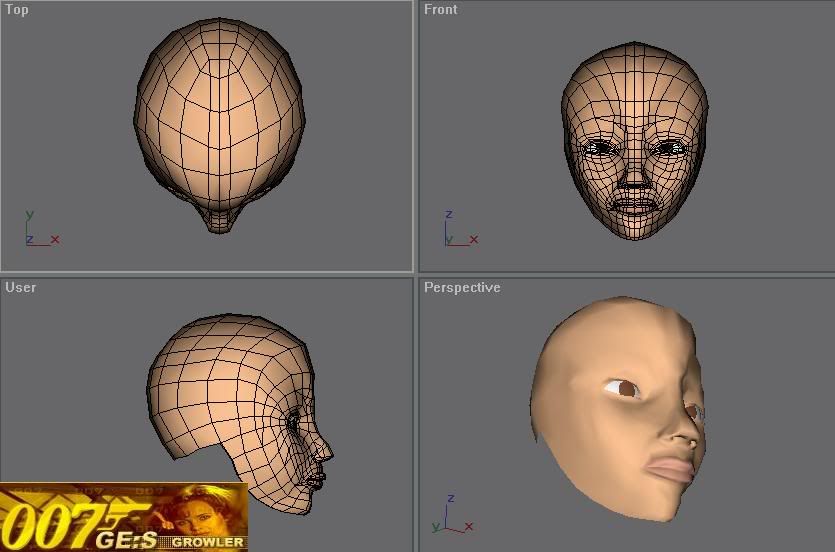New Member
💻 Oldtimer
- Joined
- Oct 3, 2004
- Messages
- 1,462
- Best answers
- 0
This is my first attempt at a high poly humanistic model. The sunken part of the eyes will be changed. And ima clean up the poly flow on the nose. This is a trial model for GoldenEye Source. The refs were hard to find and don't match perfectly, so I had to compromise.
Just started it today, worked like 4 hours on it... :/


Just started it today, worked like 4 hours on it... :/