Forum Linking
Information on how to link your forum account with your discord profile.
Greetings!
We are making some changes on how to join our discord server. You are required to be a forum member and ESF Discord server member if you wish to access our discord server and forums in full. The process is easy and very much harmless. Should only take you less than 15 seconds to do so.

Now that's out of the way.. let's proceed, shall we? Follow the following 3 steps. (If you already are a forum member, skip to the last part)
- Join the ESF Discord server if you haven't done so: https://discord.esforces.com
- Register (or login) a/your forum account: https://forum.esforces.com/register/
- Once you've logged into the forums, click here and link your Discord Account. This is not needed if you have registered your forum profile using discord. Be sure however to login in the discord account that is in the ESF discord server. As the login page will be through the browser, rather than discord client. So don't link the wrong discord account or it will not sync.
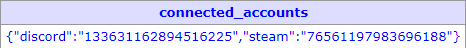 The forums only acts as a middleman. Even when you register using discord or attempt to link your profile, you still have to enter your user and password on the discord website, not ours.
[Q]: Help, I got this error!
The forums only acts as a middleman. Even when you register using discord or attempt to link your profile, you still have to enter your user and password on the discord website, not ours.
[Q]: Help, I got this error!
This account's email is already associated with another member. Please log into that account to associate this account.[A]: This means the email you are using on discord already exists on the forums, and you are not currently using that email on the forum profile you are currently logged in to. Most likely, you already have a forum account. You can contact us or ask for help in the #linking-support channel on discord so we can sort it out for you.

- Published
- Feb 14, 2020
- Page views
- 10,483
