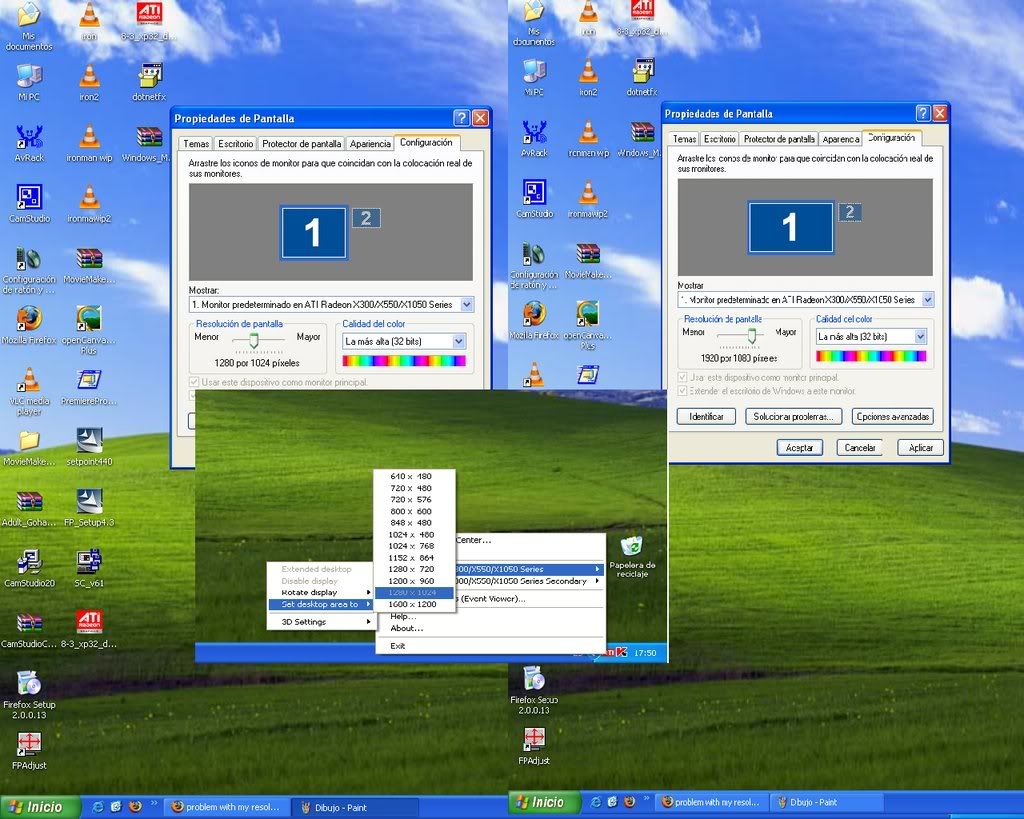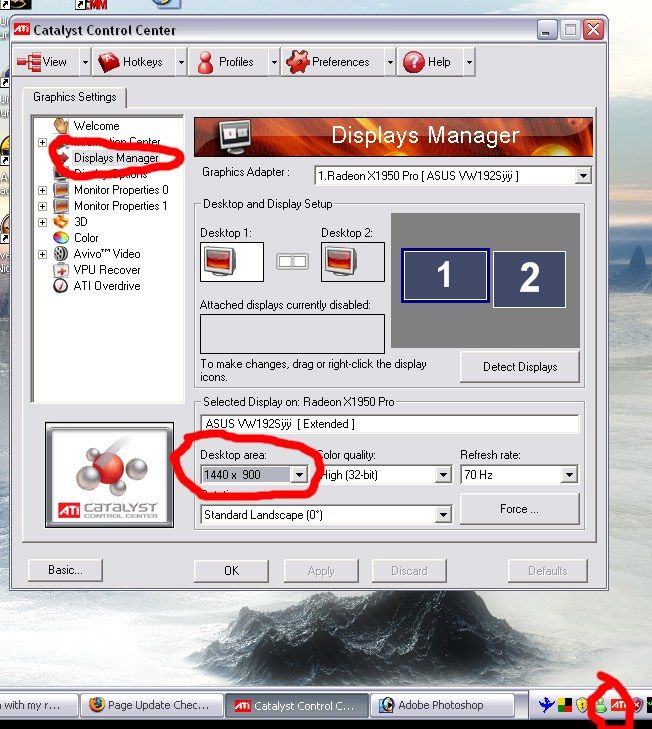Active Member
✔️ HL Verified
💻 Oldtimer
hello,when i was playing (dark meshian)i try change my resolution and , this put my screen very weight , i can se my icons very big and i try put my resolution in 1400x900 (19") but only can put 1280x1024 and i an put more biggers that my screen cant example 1600x900.
any can help me ?
sorry english
any can help me ?
sorry english