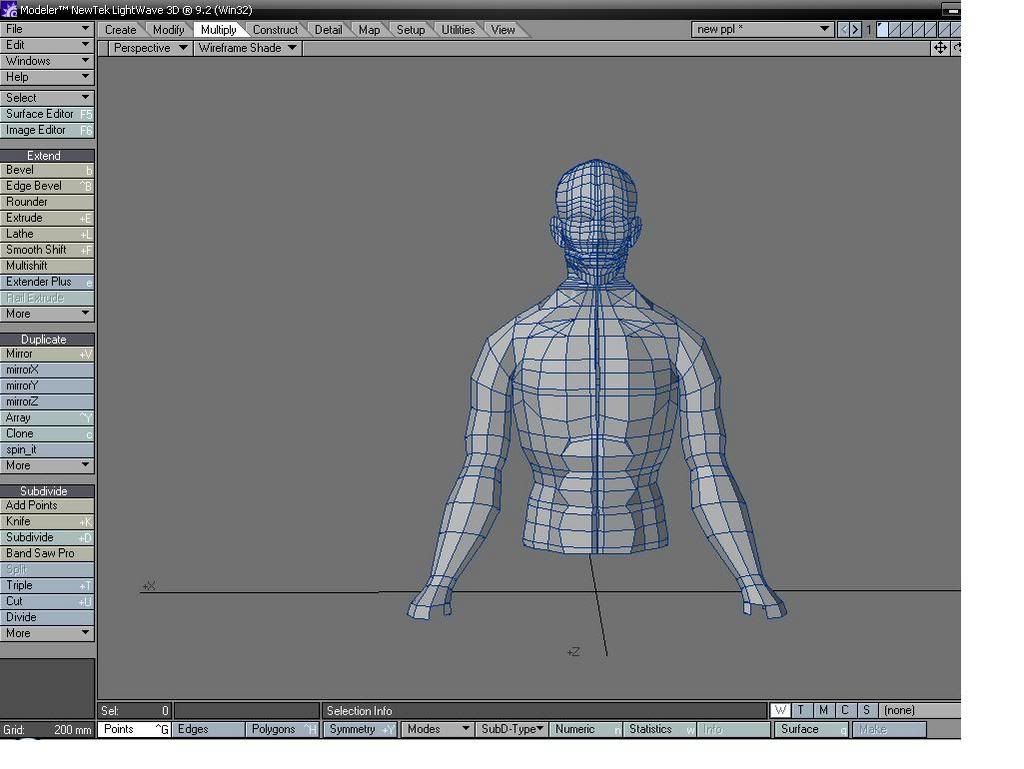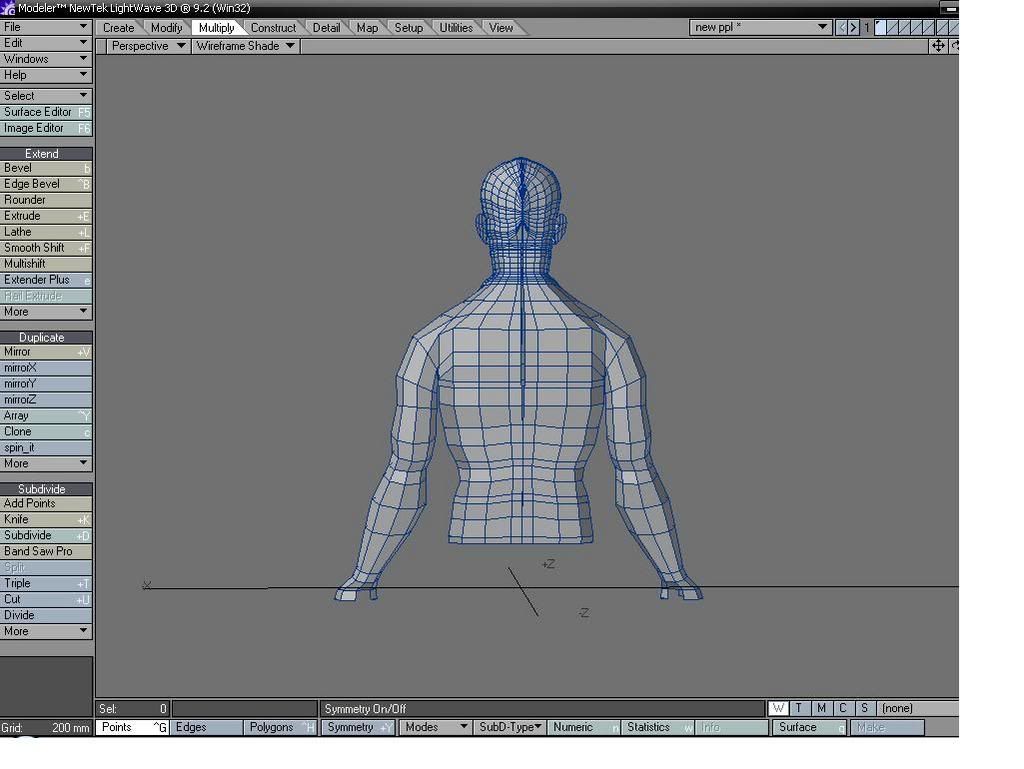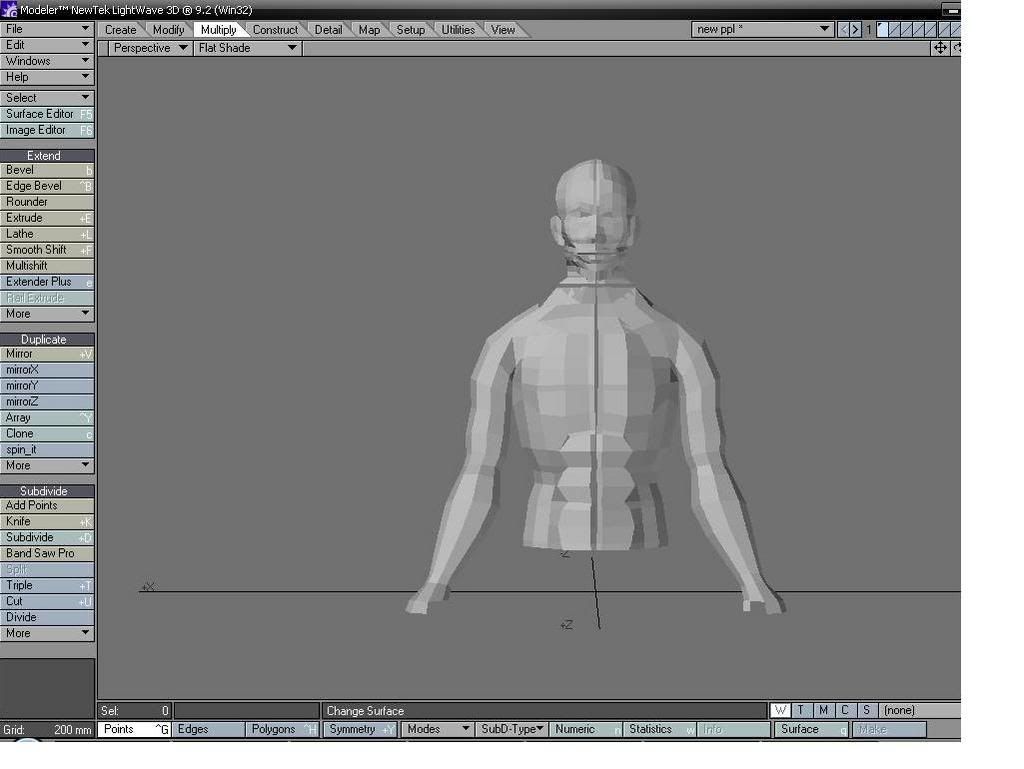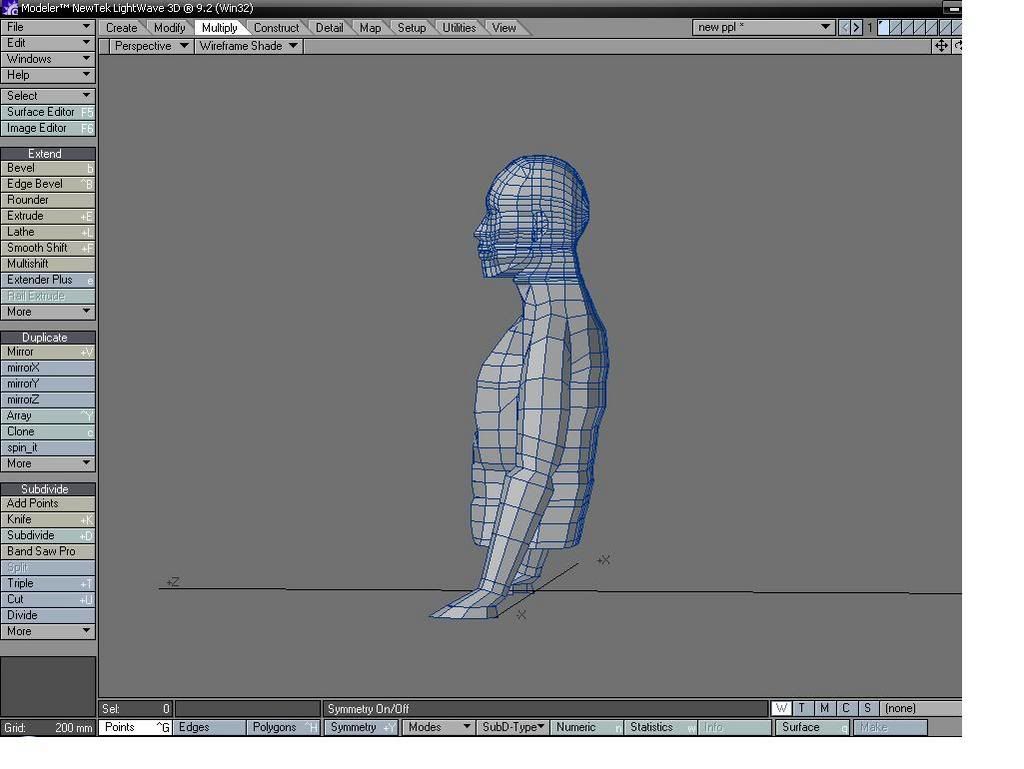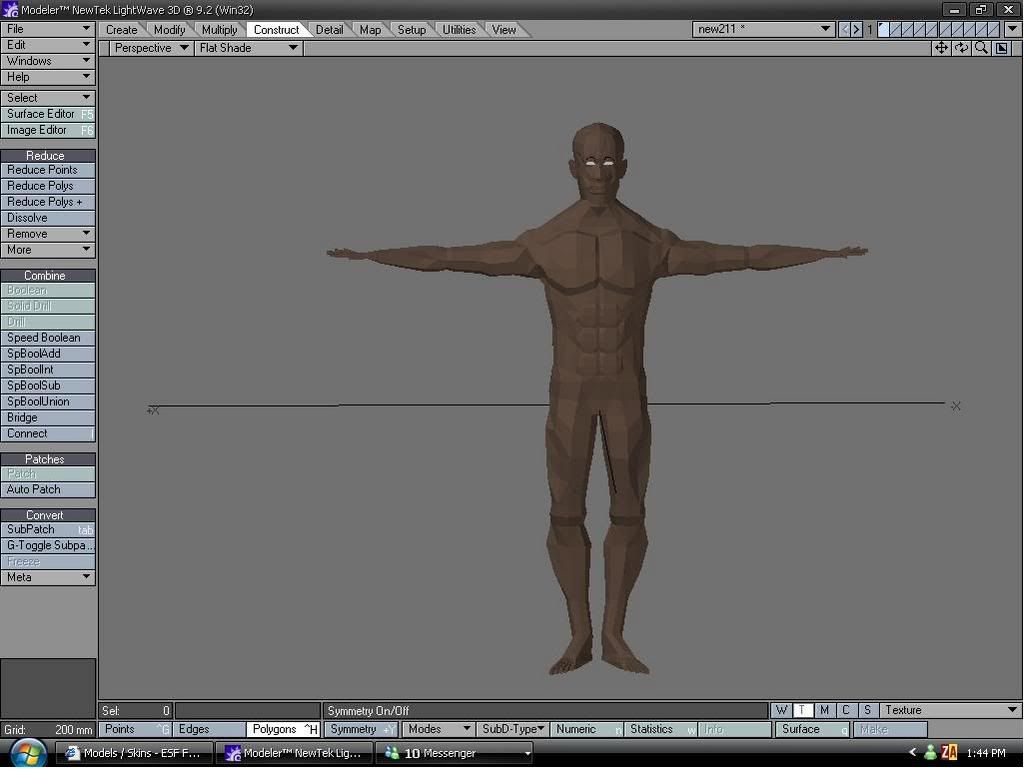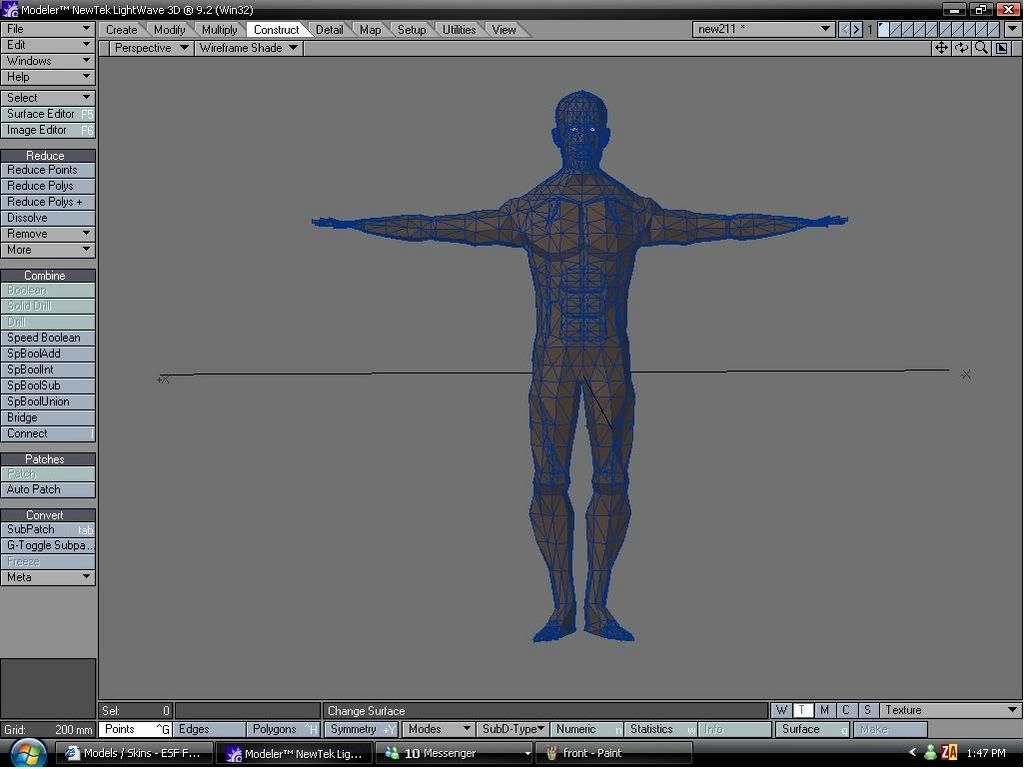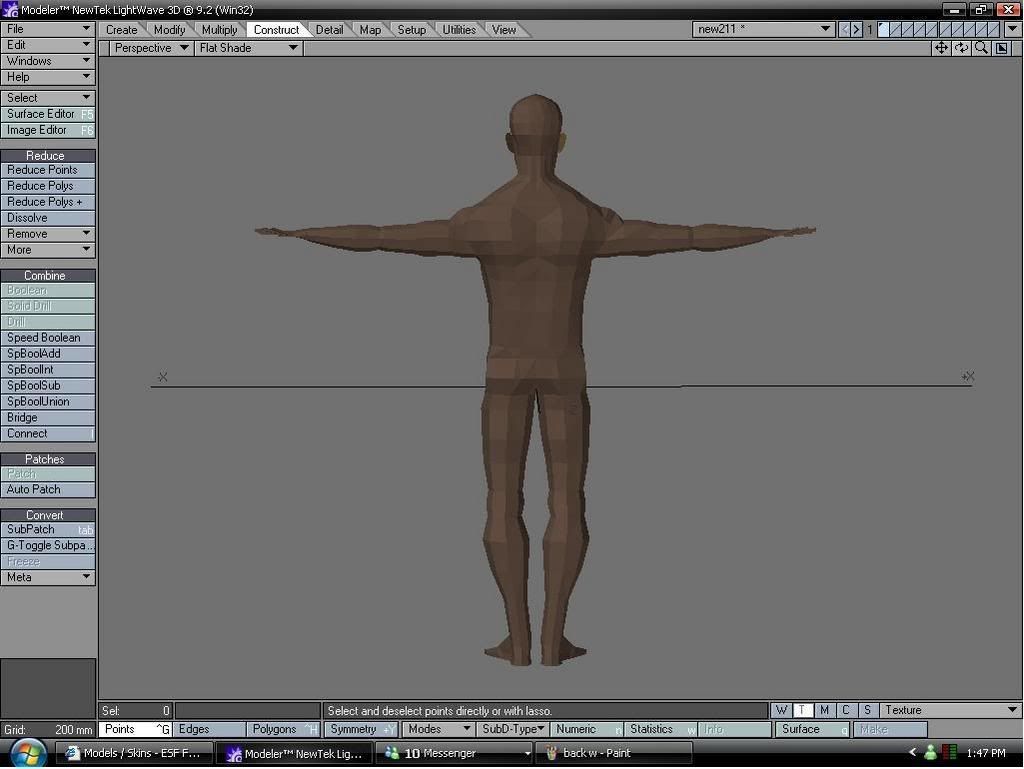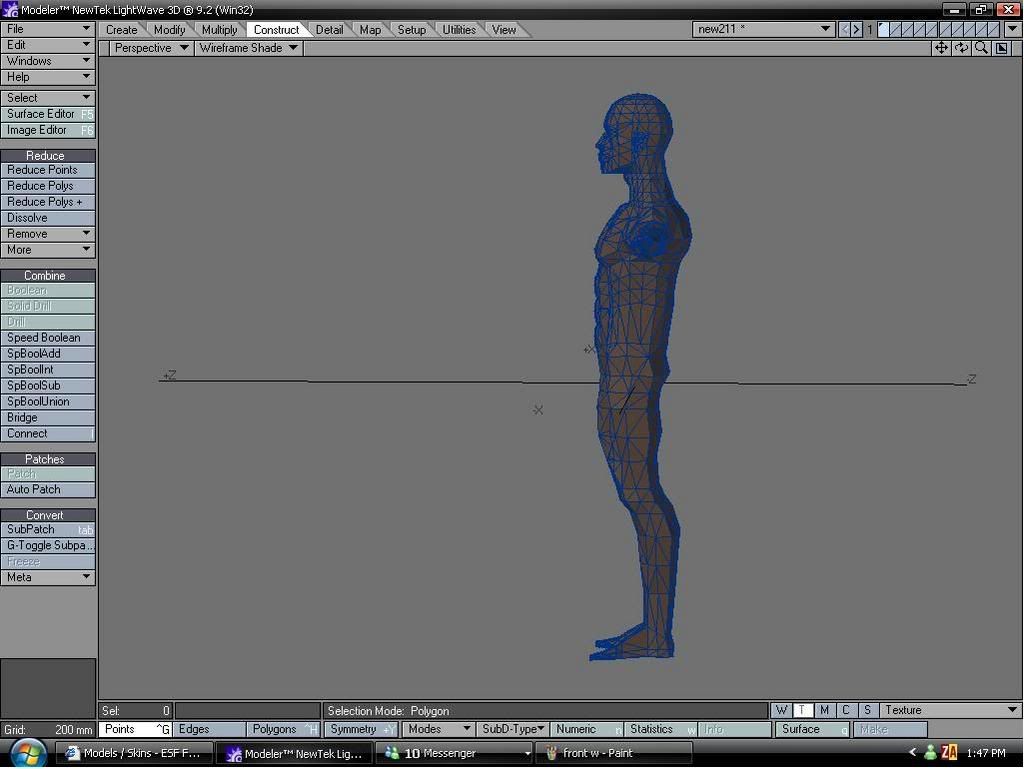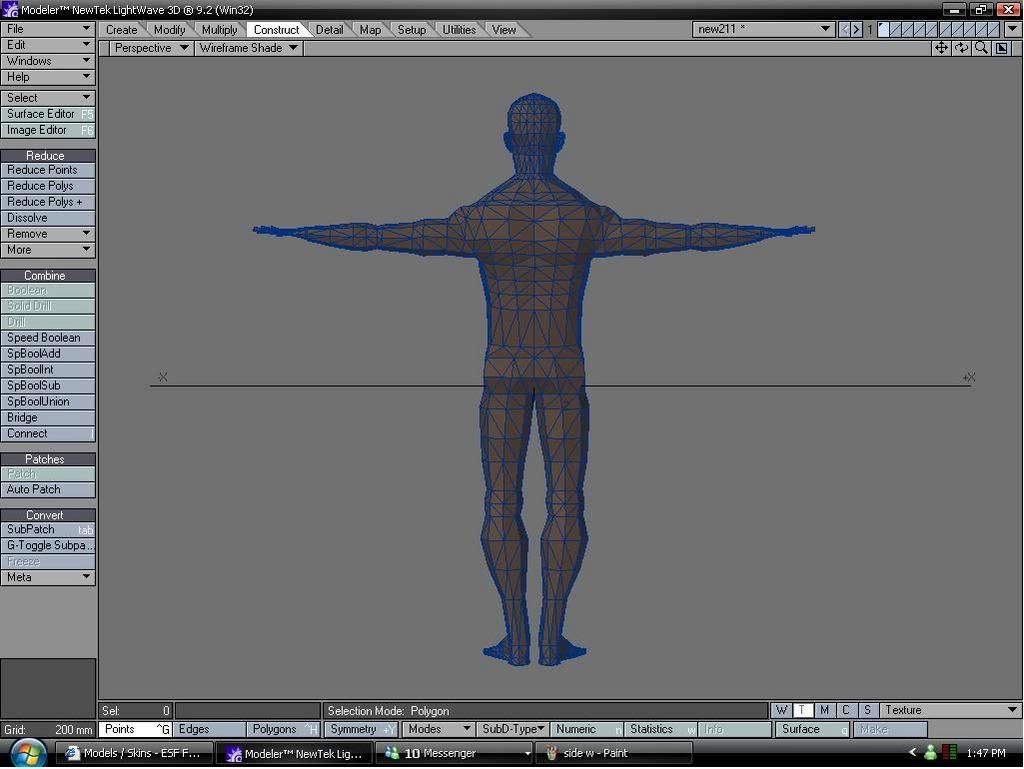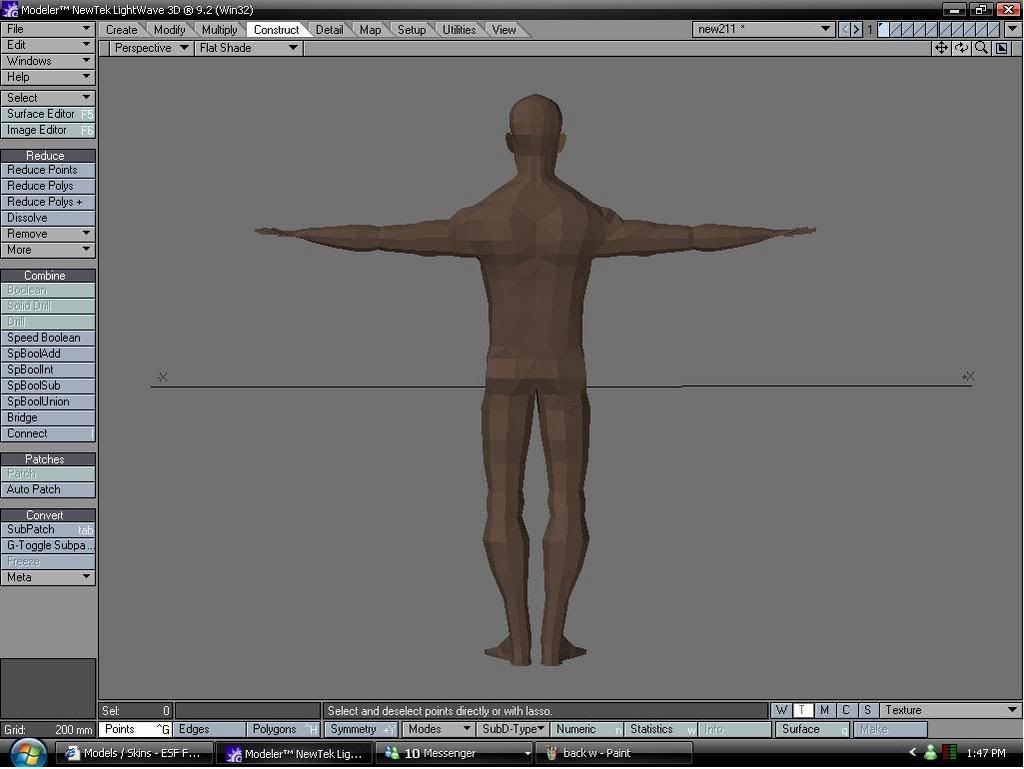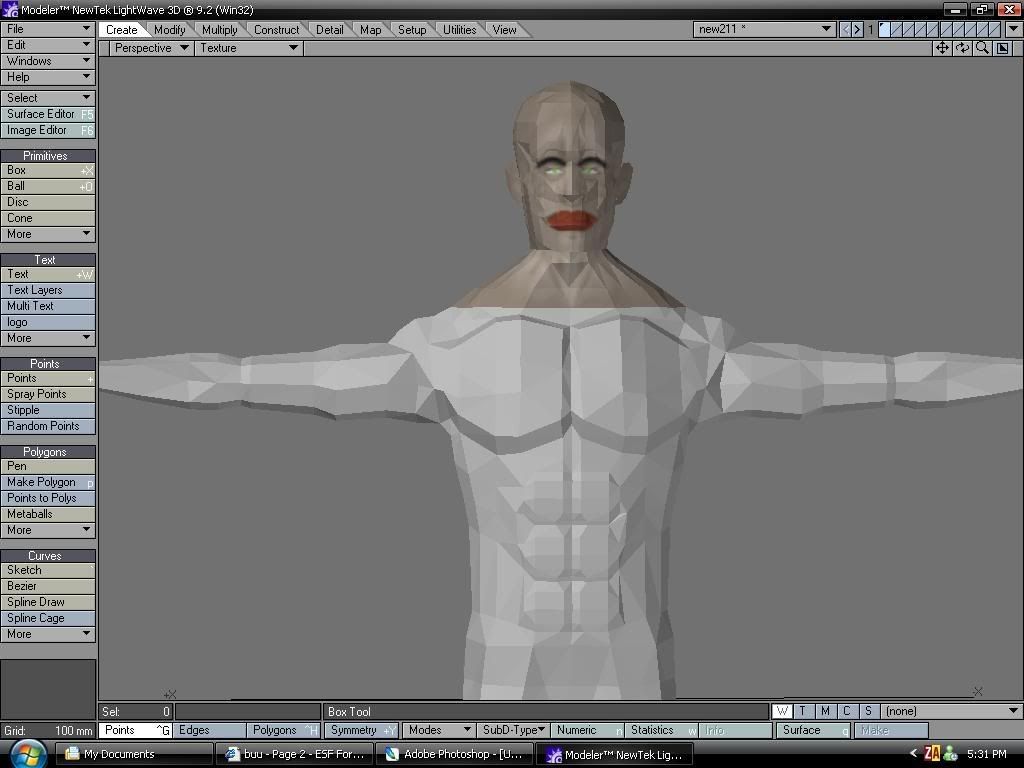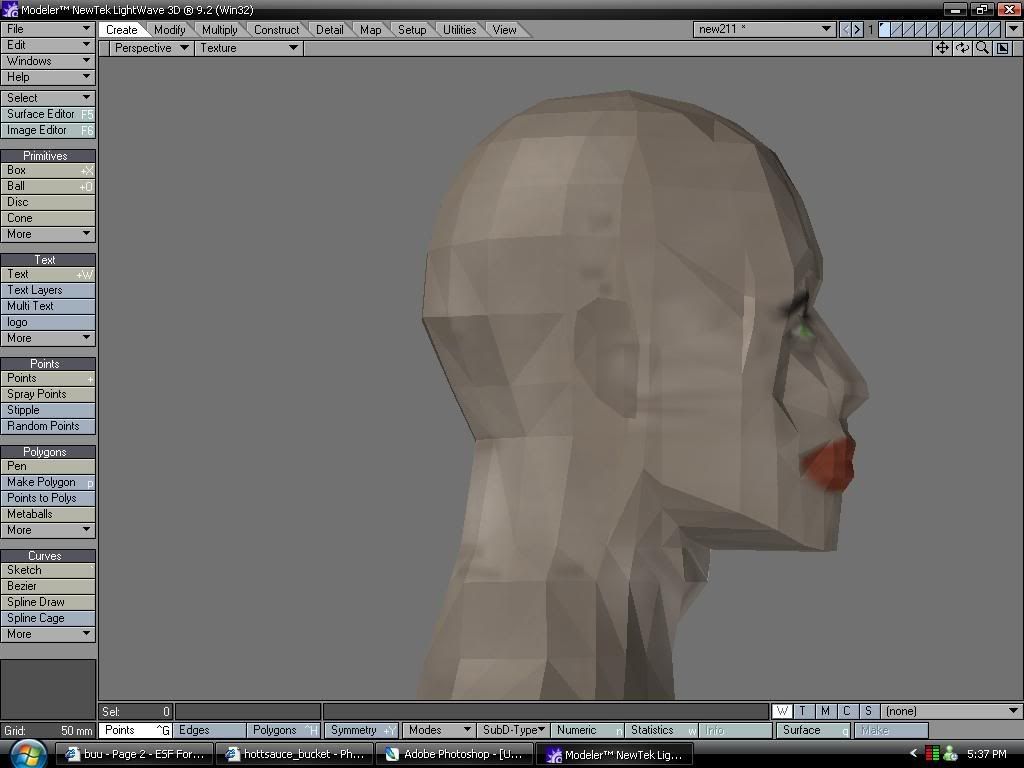Hmm...I think I see what's going on with your polyflow...you use a LOT of horizontally cut edge loops, which isn't too bad for the torso (for the most part), but the shoulders are a bit under detailed. The way they're structured makes them look slack. If you look at how the deltoid muscle works on the arm/clavicle, you'll see some differences. Besides, on the arms, except for the forearm, you want to model the different unique pieces of arm-muscle almost independent of the others and then weld them, maybe smoothing some of it out afterward.
Now the face. It's effective for shape (mostly), but it's best to model the head independent from the body. Unlike the torso, the head doesn't respond well to horizontal segment modelling. Look up the "Joan of Arc" modelling tutorial and learn how to make a face using edgeloops. Basically, it involves extruding edges by starting from the eyes and mouth and working your way outward. Besides that, you definitely aren't forced to use the same number of vertical segments on the head as there are on the body. Too many wasted polys that are doing more harm than good. Same goes for the horizontal. And it shows on how the shape is starting to deform because of it.
Look up that Joan of Arc tutorial and pick up some good tips. It worked wonders for my modelling ability. You've got potential; you've just not established a perfected modelling technique yet.