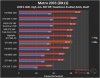CPU: i5-3550
Vid: 1G Asus GTX560 $179
Mobo: ASUS P8Z77-M PRO $135
RAM: 8GB Kit 1600 ~$55
HDD: WD 1TB $95 (Can I mirror after installation or only at installation)
PSU:
Antec EarthWatts EA-650 GREEN 650W -
http://www.newegg.com/Product/Product.aspx?Item=N82E16817371044
Case: 50-55$
XION XON-570 -
http://www.newegg.com/Product/Product.aspx?Item=N82E16811208043
Antec Three Hundred -
http://www.newegg.com/Product/Product.aspx?Item=N82E16811129042
explanation:
I sheded the price of your case simply because i think your case is gonna sit bellow the desk all the time you wont even notice why invest so much money into something that will just sit bellow your desk, i wouldn't spend more than 60$ on a case. Anyways we shaded 57$ of that case woha! now where should we put that money into?
1. If your an overclocker person than i would spend that extra 57$ and buy
Core i5-3570K instead since they overclock far better than I5-3550.
2. Buy a better heatsink and slap it on the I5-3550 (even if you don't overclock having cooler temps is definitely a plus)
3. save up 57$ and add a bit money next month and buy GPU that will serve you as physx card something like: GTS250, 9800GTX, 9600GT
Antec EarthWatts EA-650 GREEN 650W i added is good enough to run your system and for future if you ever decide to go SLI.
The rest is pretty good that GPU has good reviews and that mobo also has good reviews and has nice features. (i know that where you live you might not have a choice of buying from newegg, but there is probably similar prices on amazon or some store that is closer to you)
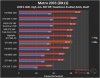
The sound difference between a 50$ case and 112$ case is so minimal you won't notice it. The thing is to get a Silent type of case fans, every fan has a dBA level that produces depending how fast it's spinning. Also running your fans at 100% when there is no need for it, will make far more noise difference than a case for 150$+.