Resting in H.E.L.L
Banned
- Joined
- Dec 1, 2009
- Messages
- 234
- Best answers
- 0
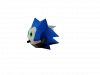
To map a texture on model , you have to :Sonic Updated! I played with vertex's a bit more and made a new face in photoshop, but now I have new questions.... I had to tile the face to get it to fit correctly... Is there some other way? Because as you can see, the spikes on the back of his head are showing his face.
Is there some method of math using the amount of polygons in 3DS, and correlating that to the amount of Polygons in Photshop? Or, what about their height/widths?
View attachment 2170
OMG you make it sound so simple! This gives me hope.To map a texture on model , you have to :
1)Make a UV map of the model (It is possible in 3d max)
2)export the UV map
3)Add texture to the UV map in photoshop or other image editing software
4)import the UV map into 3d max
5)Set models Texture to UV map type(or something like that)
6)apply the UV map to the Model
It should appear correctly.
UV map basically lays out the whole model on one plane so you can apply the texture correctly.
Basically you make the UV map the texture of the object and make the texture orientation to UV map (as long as i remember) (Also try to check out some other tutorials on texturing)Sweet... Man, now that I know how to UVW Unwrap, how the hell do I wrap!? lol.
According to google, it only makes it APPEAR different in depth.... The map seen above had white and black and some grey in the middle and low pixel count in photoshop... so I took out the grey and changed the pixels to 1920x1080 and it seems better now...Usually bump maps work like this : The bump map takes the bright and dark spots and make them differ in the depth, so you can't make a bump map with only one color (except if you assign a cloud texture to it and make it invisible)


