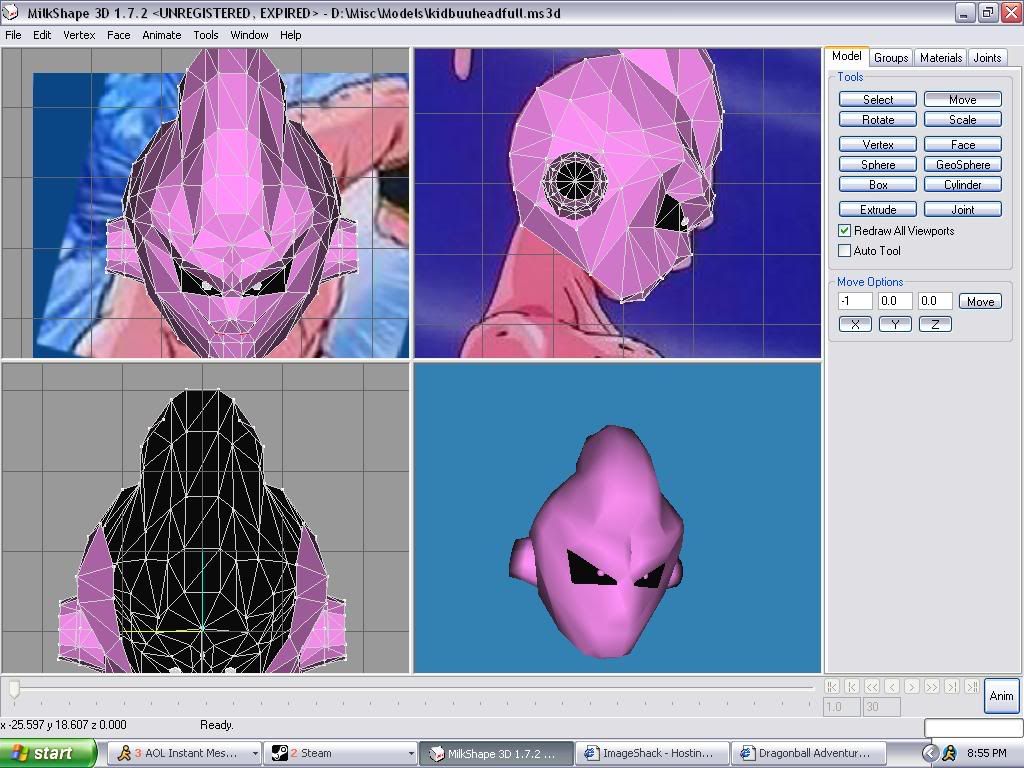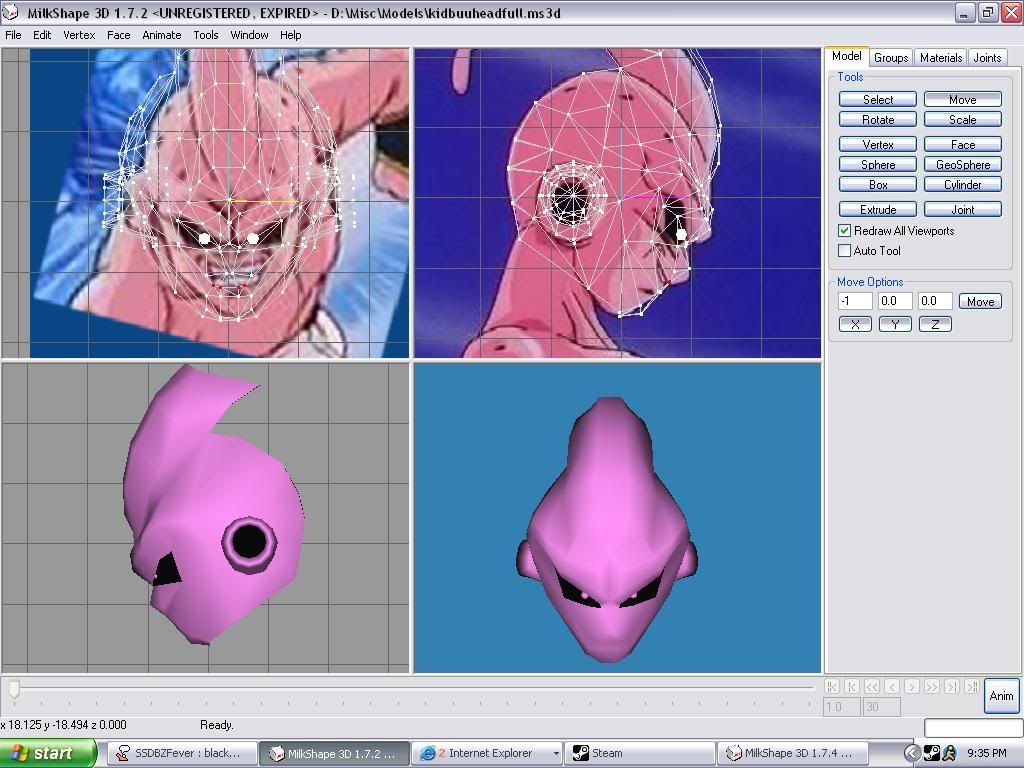New Member
💻 Oldtimer
- Joined
- Oct 3, 2004
- Messages
- 1,462
- Best answers
- 0
Well, i thought id give this one more shot, even on these forums...
Crits and comments please and i swear I dont blow up I already know the vertices are a little wacked... Im trying to learn Gmax now, but I am unsuccessful...
I already know the vertices are a little wacked... Im trying to learn Gmax now, but I am unsuccessful...
anyway, here it is...
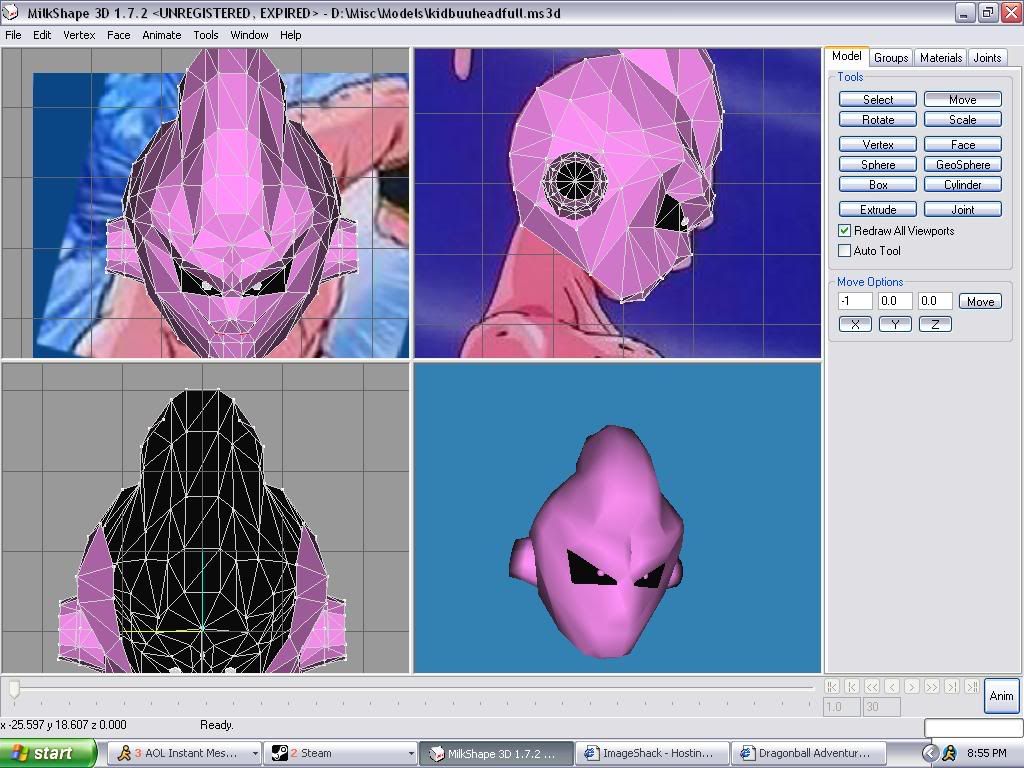
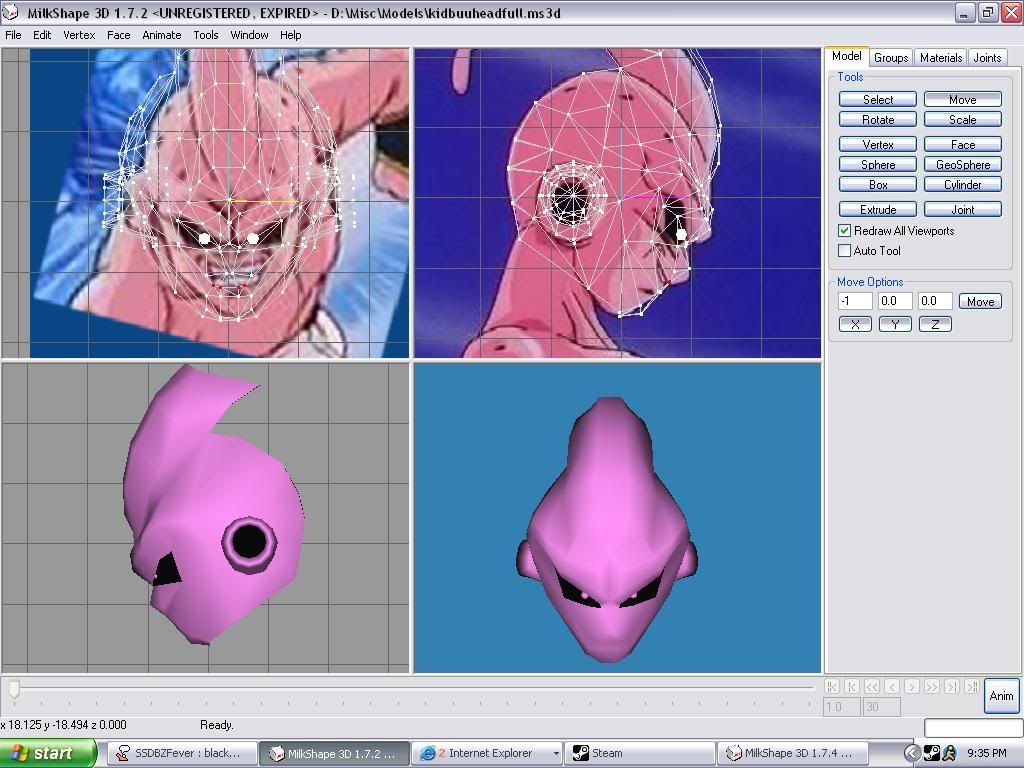
Crits and comments please and i swear I dont blow up
anyway, here it is...