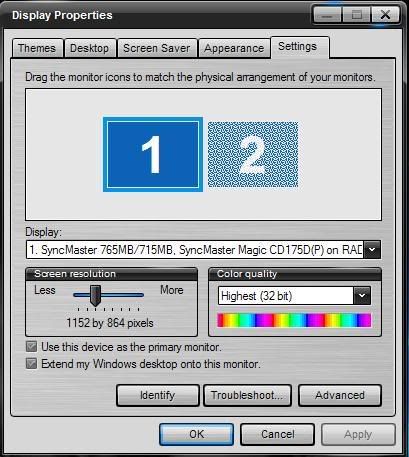Ok, I know this has been explained in The Frequently Asked Questions Topic but I've tried all the following tips and i still can't solve my problem. My problem is When I launch Earth's Special Forces and I try and jion a Server MY ESF Crashes and goes to my desktop. It freezes at Parsing Server info and it crashes. (This was when the video setting was on OpenGL) Then i Changed my Video thing to Software mode. I got past Parsing Server info and i actaully jioned a server. I jumped around and fired stuff for 10 seconds and then It crashed again.
My Video Card is : SiS 661FX_760_741_M661FX_M760_M741
I know I can Run ESF put it keeps crashing. I also tried doing a google search and tried looking for my video card's Latest drivers. I found it and Downloaded it. but i when i installed it, It was the exactly same drivers as the ones i currently have. Please help?
My Video Card is : SiS 661FX_760_741_M661FX_M760_M741
I know I can Run ESF put it keeps crashing. I also tried doing a google search and tried looking for my video card's Latest drivers. I found it and Downloaded it. but i when i installed it, It was the exactly same drivers as the ones i currently have. Please help?