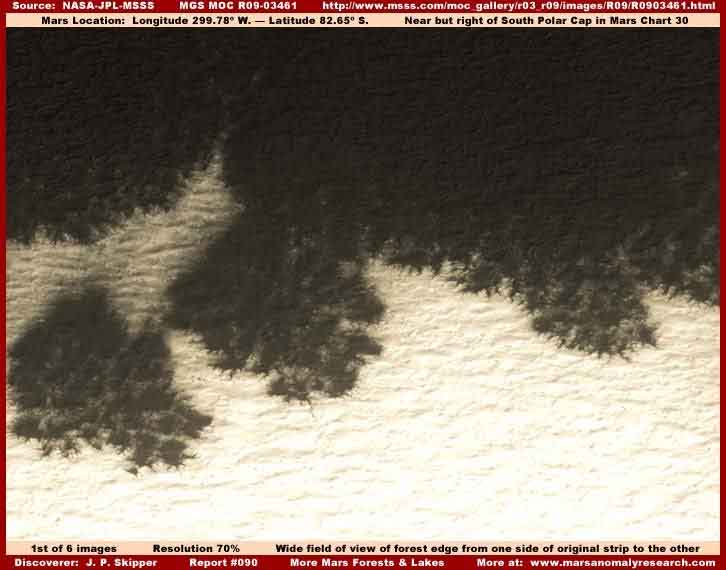New Member
First Impressions
Terrain
List
I thought I'd go big or go home, so the first map I'll be working on is one of Planet Vegeta. I wanted to be sure I'd get the feel of it right, so I began working with the initial concepts of the map.
At first I knew nothing except pictures showing it was a big red planet. My initial assumptions were the reflection on light and potential objects in the universe influencing it, but then I thought of another alternative: gas. Lots and lots of gas. Red also has another idea behind it, being heat. It most likely has lots of heat and gas.
Then I considered that if this was a habitable planet filled with warriors, then there must be water. Then where there's water, there's vegetation. This whole planet can't be too gaseous or volcanic; it's most likely a mix. I could use short grass and short plant-life to assume its greater strength. I thought for character I'd make it hilly and have a giant canyon in it.
Ironically after watching GT episodes showing the planet, I found out all of my assumptions were right. The land is a huge mix and variety of different terrains and features, including a canyon that runs through one of (or its only) main city.
The idea now is to create skyboxes and landscaping that includes all of this terrain in a seamless flow. Does it make sense to have grasslands immediately turn into volcanic rock and black earth? Not really.
At first I knew nothing except pictures showing it was a big red planet. My initial assumptions were the reflection on light and potential objects in the universe influencing it, but then I thought of another alternative: gas. Lots and lots of gas. Red also has another idea behind it, being heat. It most likely has lots of heat and gas.
Then I considered that if this was a habitable planet filled with warriors, then there must be water. Then where there's water, there's vegetation. This whole planet can't be too gaseous or volcanic; it's most likely a mix. I could use short grass and short plant-life to assume its greater strength. I thought for character I'd make it hilly and have a giant canyon in it.
Ironically after watching GT episodes showing the planet, I found out all of my assumptions were right. The land is a huge mix and variety of different terrains and features, including a canyon that runs through one of (or its only) main city.
The idea now is to create skyboxes and landscaping that includes all of this terrain in a seamless flow. Does it make sense to have grasslands immediately turn into volcanic rock and black earth? Not really.
Terrain
I took note of a variety of terrains and copied pictures from GT as reference points, and I've boiled it down to a few different fighting locations. I've creating a whole map area including outside skyboxes to base these ideas on.
Grass: The common hills you see in grassy maps where there's the small plateau leading to the smaller flat tops. Below is an open grass field surrounded by grassy cliff sides.
Dirt: Open rock areas, all flat-land, except for minor destructible rocks scattered around, varying from waist high to 3 times height.
Volcanic: The hills here are more jagged, spiked, and layered, with no flat surface top. The volcanoes are straight forward. The real treat here is a purple lake which borders the land and flows into an underground cavern, linked to the canyon.
Canyon: A large canyon expands southward, splitting the map in two, from the main city skyscraper in the distance. When it nears the bottom of the map, it widens underneath the surface providing a cavernous area to fight in. Along the way are jagged rocks providing as obstacles. A small river intersects which flows from the volcanic lake, creating an underground passage.
Underground: The path that leads to the volcanic lake becomes a wide room, allowing jagged spikes to come down from the ceiling, much like the atmosphere against Yakkon. There's a waterfall cascading from the lake, and off to the side, an opening leading to a dirt battleground.
Biting off more than I can chew, I know. I think this is a grade A challenge even to a very skilled mapper, but I believe there's always more to be gained taking the difficult route.
I'm serious about giving this my best and seeing what I can do. Currently I'm using Valve Editor and relying on basic Valve tutorials. If there's any direction which can be provided, I'd appreciate it. Discussing conceptuals on mapping would be great for my foresight as well, thanks.
Grass: The common hills you see in grassy maps where there's the small plateau leading to the smaller flat tops. Below is an open grass field surrounded by grassy cliff sides.
Dirt: Open rock areas, all flat-land, except for minor destructible rocks scattered around, varying from waist high to 3 times height.
Volcanic: The hills here are more jagged, spiked, and layered, with no flat surface top. The volcanoes are straight forward. The real treat here is a purple lake which borders the land and flows into an underground cavern, linked to the canyon.
Canyon: A large canyon expands southward, splitting the map in two, from the main city skyscraper in the distance. When it nears the bottom of the map, it widens underneath the surface providing a cavernous area to fight in. Along the way are jagged rocks providing as obstacles. A small river intersects which flows from the volcanic lake, creating an underground passage.
Underground: The path that leads to the volcanic lake becomes a wide room, allowing jagged spikes to come down from the ceiling, much like the atmosphere against Yakkon. There's a waterfall cascading from the lake, and off to the side, an opening leading to a dirt battleground.
Biting off more than I can chew, I know. I think this is a grade A challenge even to a very skilled mapper, but I believe there's always more to be gained taking the difficult route.
I'm serious about giving this my best and seeing what I can do. Currently I'm using Valve Editor and relying on basic Valve tutorials. If there's any direction which can be provided, I'd appreciate it. Discussing conceptuals on mapping would be great for my foresight as well, thanks.
List
There's a huge array of textures needed for this map. My plan is to put in placeholders while I focus on creating the skeleton. Afterwards, I'm hoping to get additional help or direction to fill in the blanks.
In case others have already map a Planet Vegeta map or were planning on one, I've decided to focus only on the terrain and no actual locations like the city or landing area. I'm hoping to use these, if they exist, as background objects in my skybox. Let me know if you're aware of any.
Advanced maneuvers for manipulating and shaping terrain would be appreciated.
Tips on scaling the map would be great. I don't know if I need to scale it smaller since ESF models are scaled down already.
Anything you can tell me to help me get the initial creation I make closer to the product will benefit me tremendously. Thanks.
In case others have already map a Planet Vegeta map or were planning on one, I've decided to focus only on the terrain and no actual locations like the city or landing area. I'm hoping to use these, if they exist, as background objects in my skybox. Let me know if you're aware of any.
Advanced maneuvers for manipulating and shaping terrain would be appreciated.
Tips on scaling the map would be great. I don't know if I need to scale it smaller since ESF models are scaled down already.
Anything you can tell me to help me get the initial creation I make closer to the product will benefit me tremendously. Thanks.
Last edited: