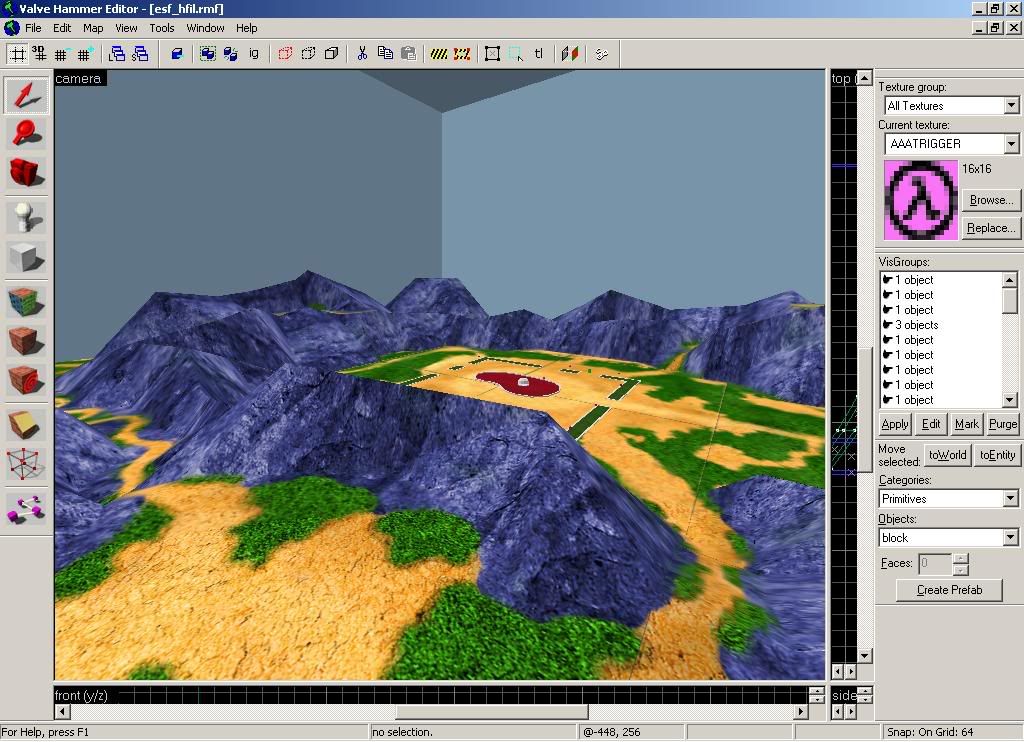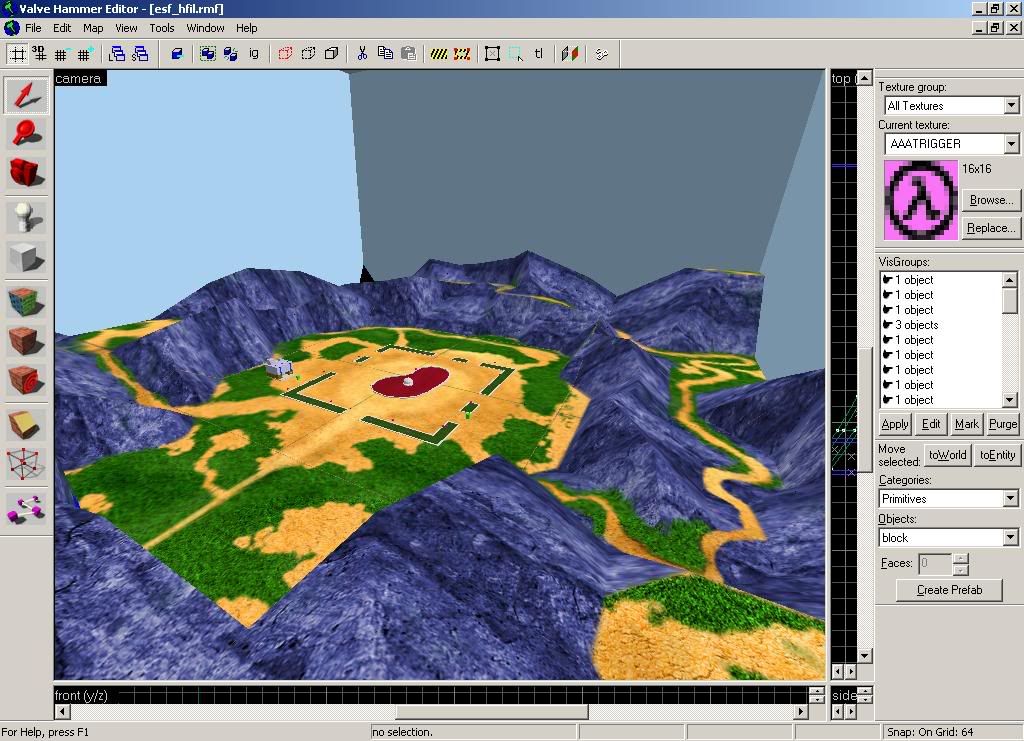New Member
💻 Oldtimer
How do you go about making terrain features such as mountains or hills? The idea of how I think I should go about making it is that I first create the top of a mountain/hill/whatever like this:
<IMG SRC="http://img142.imageshack.us/img142/5666/1jo7.jpg">
Then I create triangle brushes around the edges:
<IMG SRC="http://img142.imageshack.us/img142/1028/2tf4.jpg">
After that, I just manipulate the verticles to my chosing... So am I on the ball so far or do I look like I don't know what I'm doing?
<IMG SRC="http://img142.imageshack.us/img142/5666/1jo7.jpg">
Then I create triangle brushes around the edges:
<IMG SRC="http://img142.imageshack.us/img142/1028/2tf4.jpg">
After that, I just manipulate the verticles to my chosing... So am I on the ball so far or do I look like I don't know what I'm doing?