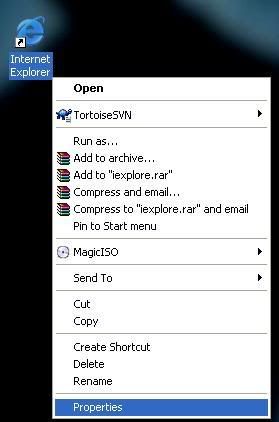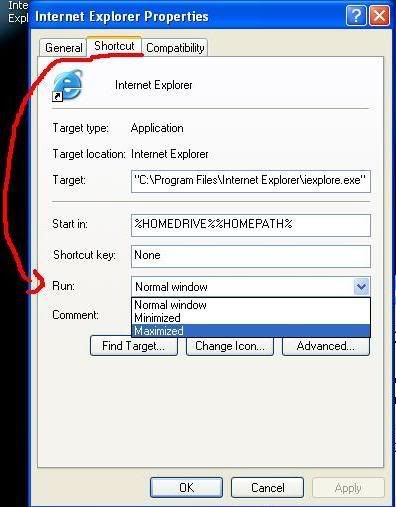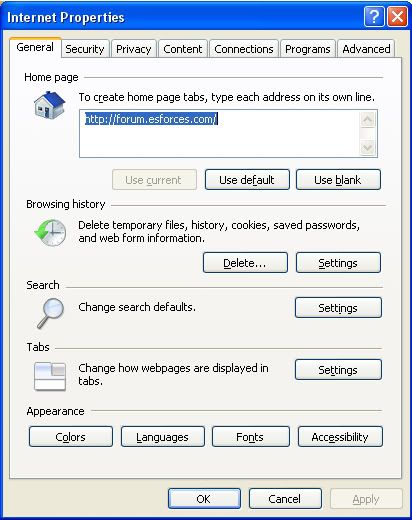New Member
💻 Oldtimer
- Joined
- May 13, 2003
- Messages
- 2,904
- Best answers
- 0
Every time I click a link which opens a new window the new window isn't maximized, it's all squished up in the corner and it's starting to piss me off.
I know I used to have it so it's maximized right away but I don't know how I did that, anyone who can help me out?
I know I used to have it so it's maximized right away but I don't know how I did that, anyone who can help me out?