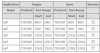Hi guys, whenever i create an online server, my friend is not able to join with my INTERNET IP. when he tries to join, he is always connecting to my LAN IP, i've already forwarded the ports with portforward.com, i own a legal copy of HL and Steam, i've tried sv_lan 0/1 and i've already tried Going to my server's esf folder and create the steam_appid.txt file with number 70 written in it. (i;ve created in E:\Steam\steamapps\ppvmo\half-life\esf).
Also when i try to type "restart" on the console the error message "Steam validation rejected" will appears.
thx and sorry for my bad english
Also when i try to type "restart" on the console the error message "Steam validation rejected" will appears.
thx and sorry for my bad english