The bg is real nice, but it looks kinda empty and the stock looks a little pixely. Also the text is kinda hard to read. It just needs some tweakage.
6/10
If you go the Guilty Gear Isuka official site (www.guiltygeargame.com) you can download a fankit wich contains all the characters and the logo for the game.
6/10
If you go the Guilty Gear Isuka official site (www.guiltygeargame.com) you can download a fankit wich contains all the characters and the logo for the game.
Active Member
★ Black Lounger ★
✔️ HL Verified
💻 Oldtimer
Awsome thank's for that man.
Anyway's I know the pic was bad but if I blended it, it would look bad also. Later today I might make another Kabuto sig with a diffrent image because the image I'm using now is bad.
Anyway's I know the pic was bad but if I blended it, it would look bad also. Later today I might make another Kabuto sig with a diffrent image because the image I'm using now is bad.
As you have probably noticed, I have moved on from my monotone days, and realized that trying to throw a color layer over an image, will either effect the quality, or make the sig look dull overall. I suggest putting the image as the top layer, and duplicating that layer, setting the duplicated layer to soft light, and gaus blurring it 1.0. Also, I'd try to put more stability in the BG, and work on making a readable and more organzied style to your font.
2/10
2/10
Active Member
★ Black Lounger ★
✔️ HL Verified
💻 Oldtimer
K I deleted my msg becuase it's useless so far. So when I make the thing Here's what it look's like on AIM:
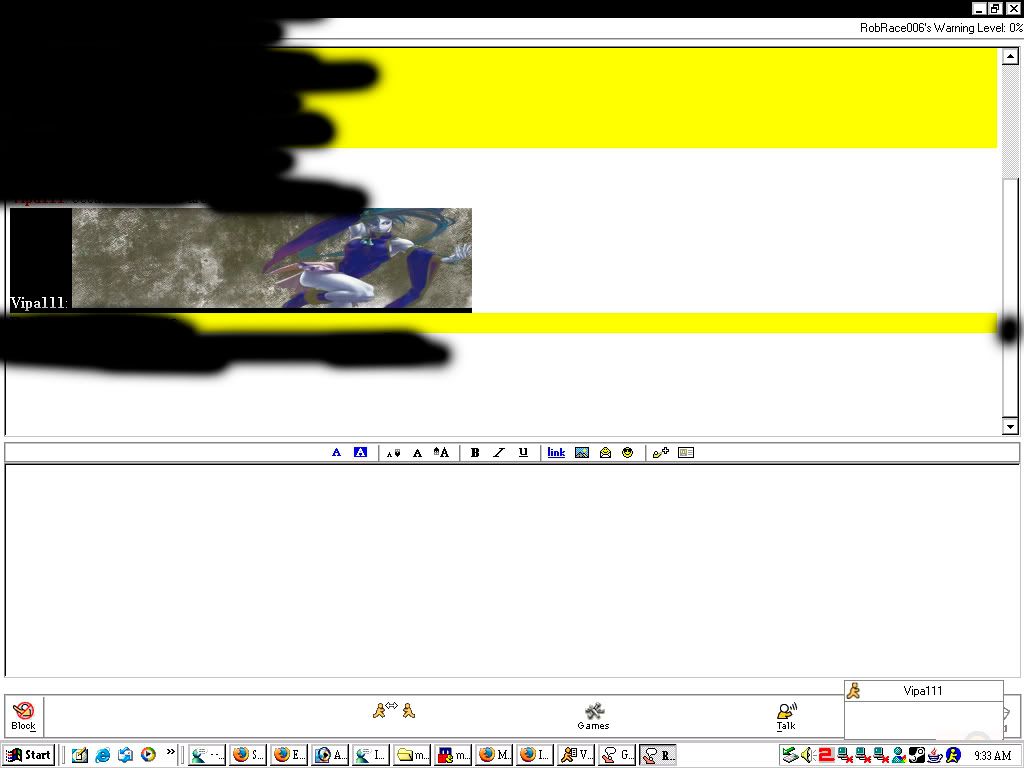
And when I host it on photobucket nothing show's up. And what I did was this: Duplicated my image, Soft Lighte'd it and then Gauss blured it to 1.0.
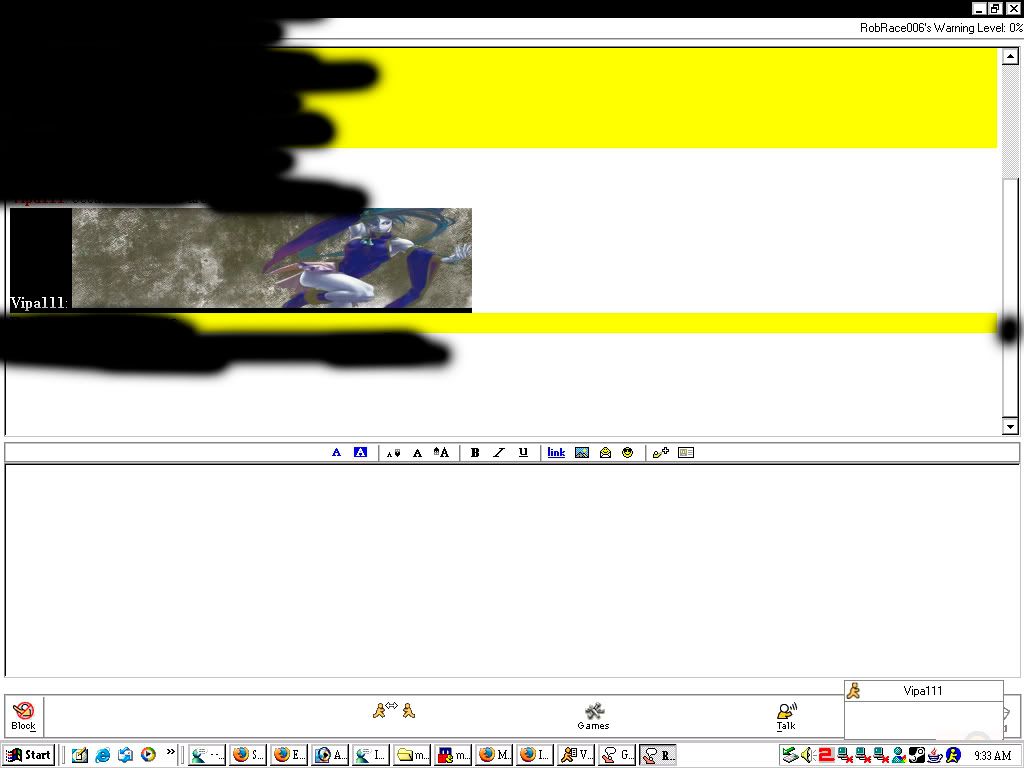
And when I host it on photobucket nothing show's up. And what I did was this: Duplicated my image, Soft Lighte'd it and then Gauss blured it to 1.0.
Users who are viewing this thread
Total: 1 (members: 0, guests: 1)
Share:

